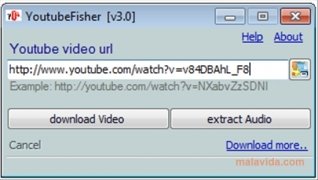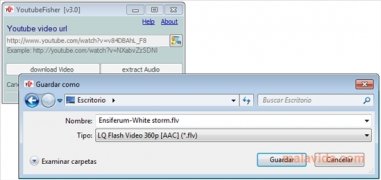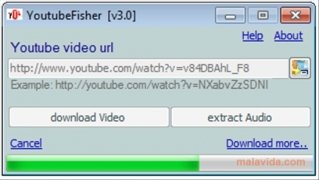The easiest way to download videos from YouTube
If you're tired of trying programs that promise to download videos from YouTube in a simple way and you aren't pleased with the results, it is because you haven't tried youtubeFisher.
Download videos from YouTube to your PC
youtubeFisher is a really practical tool that, without having to be installed, downloads videos from YouTube, making the most of your Internet connection. The process is much quicker than with other applications, because it stores the videos in their original format (MP4, FLV, 3GP or audio track) without compressing or converting to other formats.
If all you want to do is download your favorite videos from YouTube, this is the application you need.
To download the videos from this site, you only have to input the URL of the video, click on the "Download Video" button and indicate the folder where we want to save the file. An added advantage is that if you only want to obtain the audio track from a YouTube multimedia file, you can do so with the "Extract Audio" option.
 Antony Peel
Antony Peel
A Telecommunications Engineer, chance led me to the translation industry, where after a few years, I discovered another side of the world of technology while translating what others were writing about mobile applications and software. That...